
Call recording can help companies examine the staff’s verbal skills, record important voice messages, and even provide effective legal evidence for business disputes.
REQUEST INFORMATIONIn order to achieve call recording, many companies purchase recording phones, recording boxes and other equipments, which not only spend more money, but also often cause inconvenience in recording operation and management due to the difference with the telephone system.
All types of enterprise telephone systems under OpenVox have built-in free call recording functions to provide users with zero-cost and high-efficiency call recording services.
Product model
OpenVox UC series telephone systems all support call recording function, which can save recording files through storage devices.
External interface
USB interface:1×USB 2.0
External storage: 1×SD slot; supports up to 128G
In addition to external storage devices, users can also set a Windows-based computer as a network disk for storing recording files.

The user can set the maximum usage rate of the storage device and the maximum number of days to save, so that the system can automatically clean up the oldest recording files.
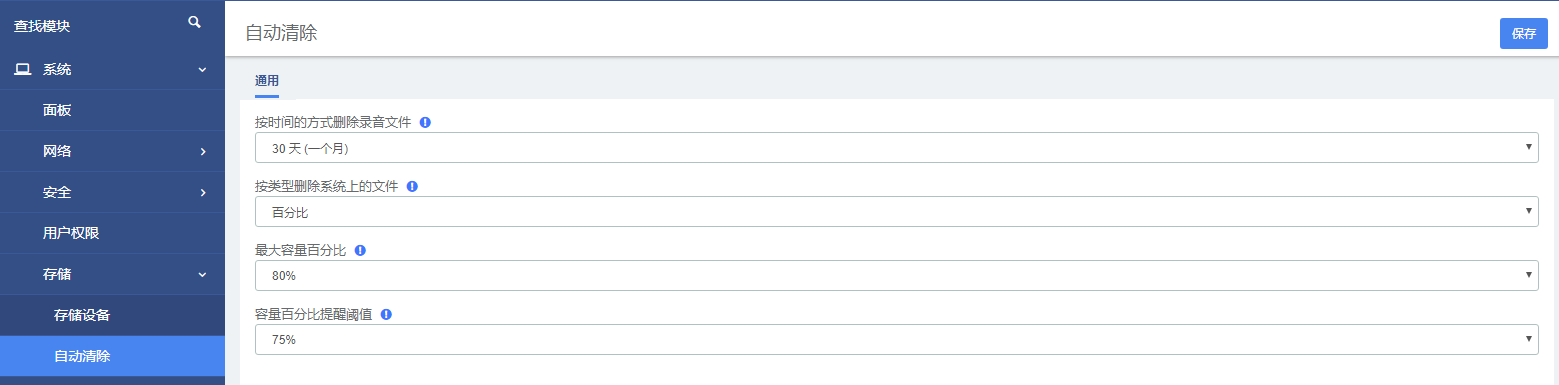
Recording mode:OpenVox call recording function is divided into two modes: one-key recording and automatic recording.
One-click recording: The user dials the phone feature code (*1) during a call to start recording.
Automatic recording: After enabling automatic recording, the system will start recording as soon as the call is answered.
Recording settings
Multi-channel recording: You can choose to record different relays, extensions and conference rooms. The service support simultaneous recording of multiple telephones, each channel is stored separately, does not interfere with each other, and does not affect normal calls.
Outgoing prompt tone: When the user makes a call through the relay, the called party will hear the prompt that the call is being recorded.
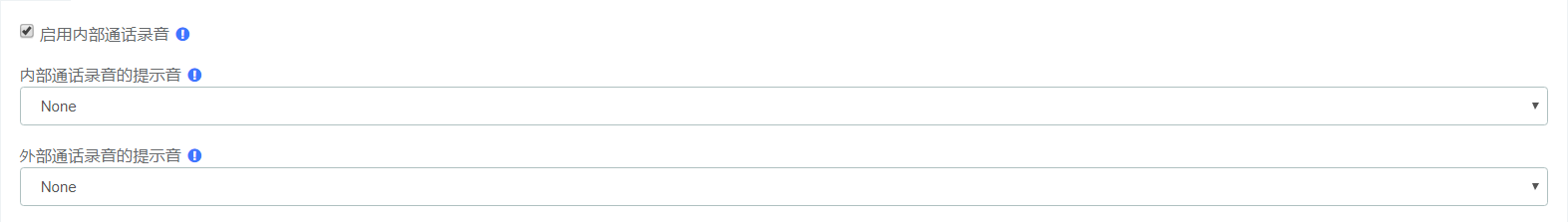
Relay with recording:
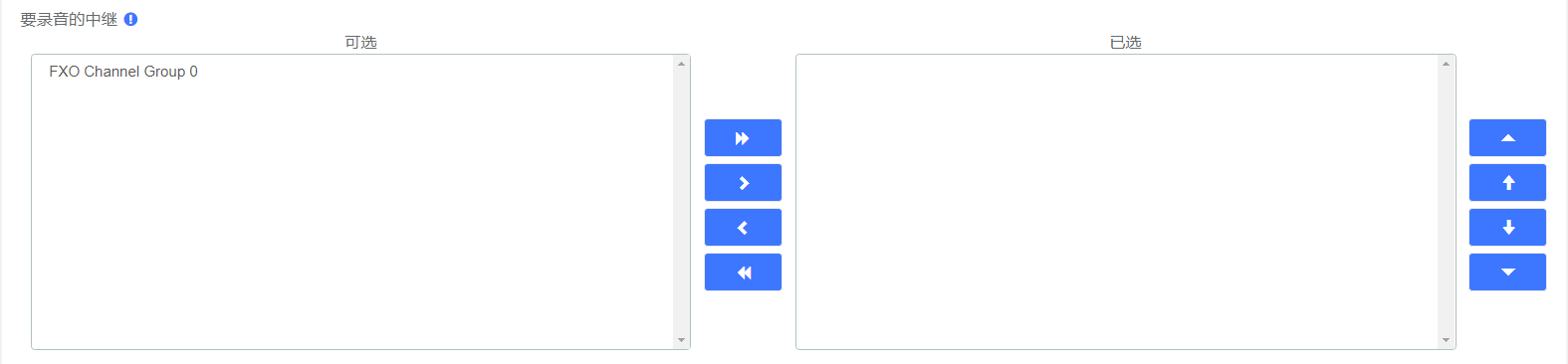
Extension to record:
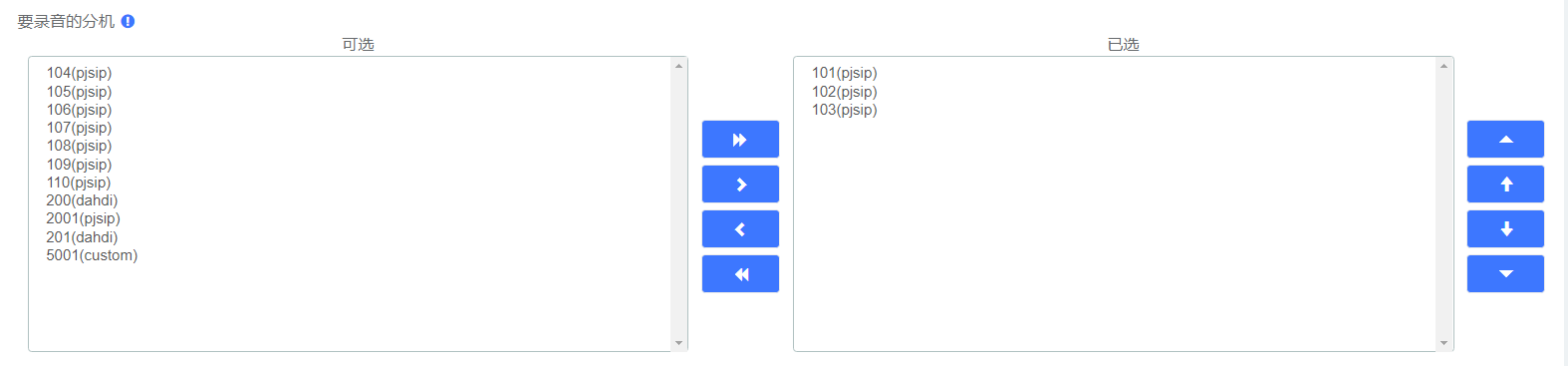
Conference room to be recorded:
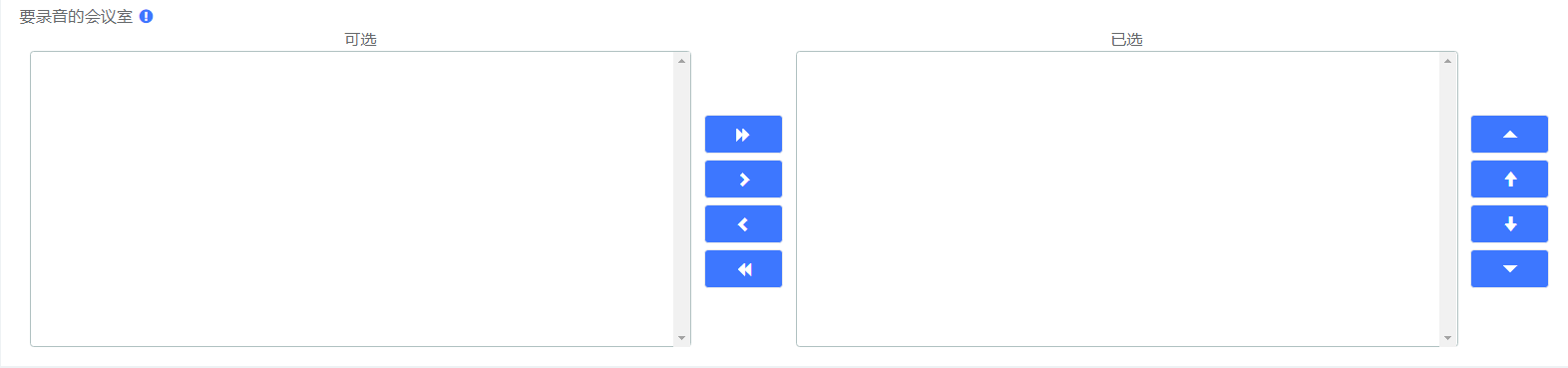
Authority management: The administrator can assign corresponding recording management authority to different extension users according to the actual situation.
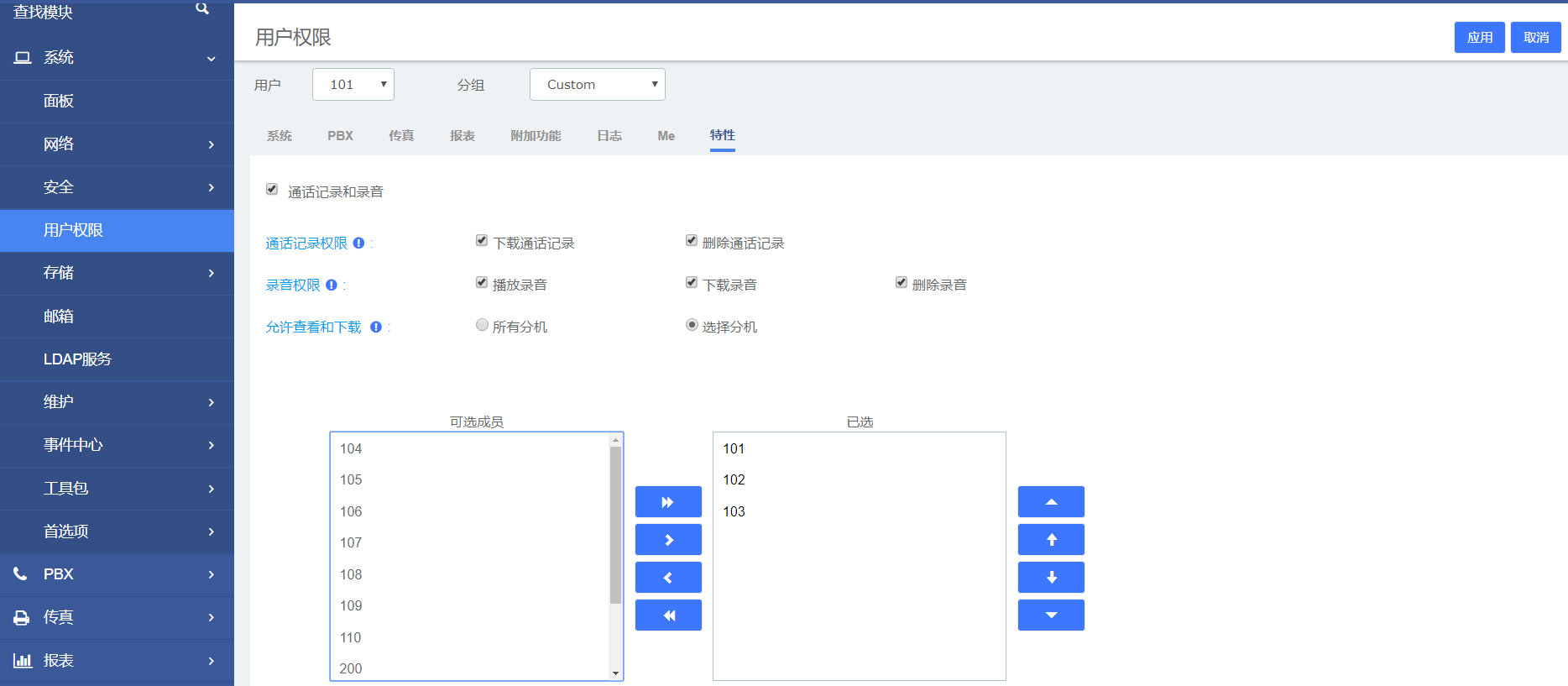
Recording query: Retrieve recording files based on multiple conditions such as time, calling/called number, call duration, relay, and communication type.

Recording operation: The recording file can be played, downloaded and deleted.




